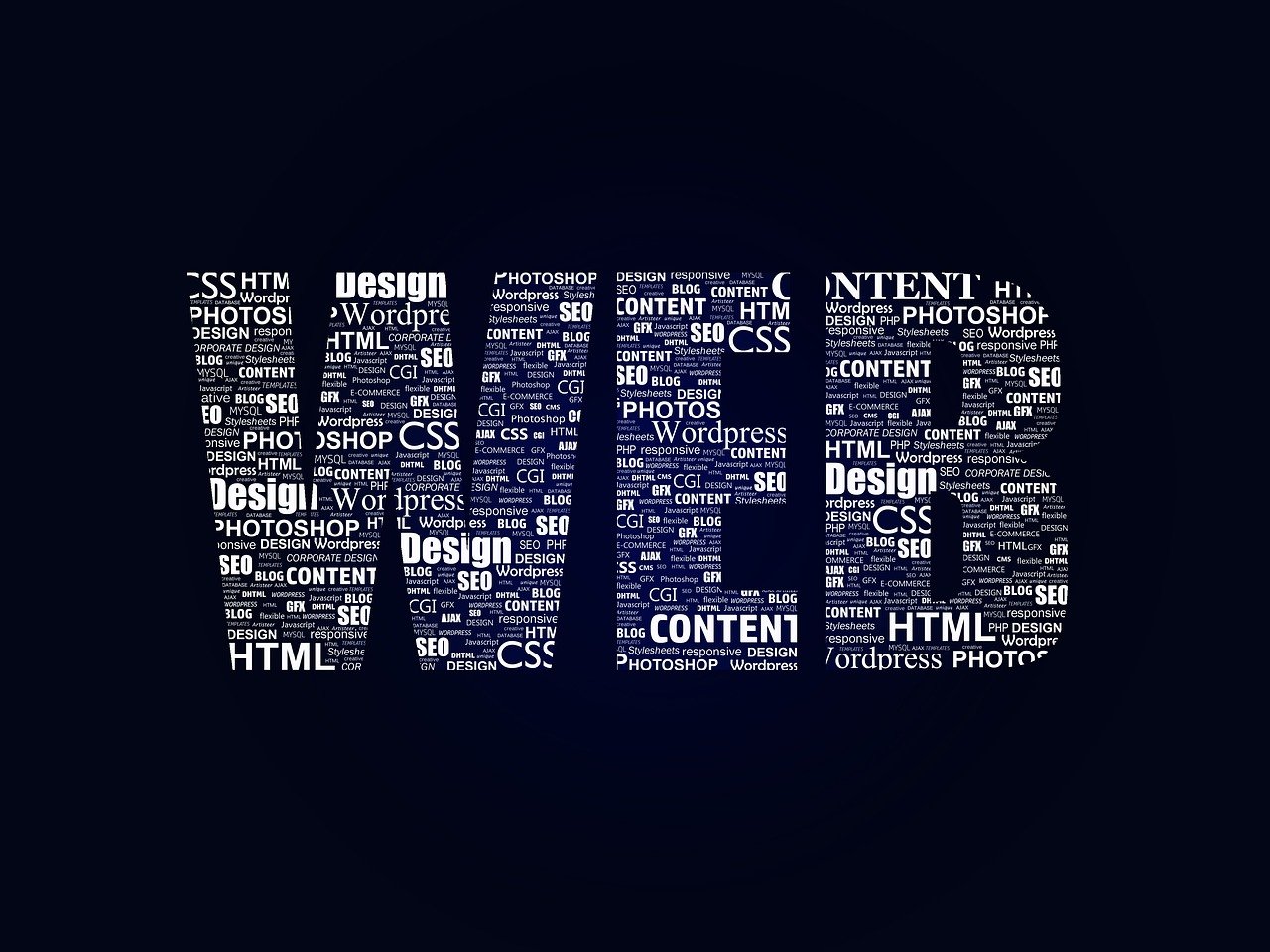The Multi-Device Reality of Modern Business
In today’s digital landscape, your customers don’t just visit your website from desktop computers they’re browsing on smartphones during their commute, checking locations on tablets while on the couch, and even glancing at your content on smartwatches. For multi-location businesses, this multi-device reality presents both a challenge and an opportunity: create a seamless experience across all devices, or risk losing customers to competitors who do.
Consider this: mobile devices now account for approximately 60% of all web traffic worldwide, yet studies show that 57% of users won’t recommend a business with a poorly designed mobile site. Even more concerning, 50% of consumers will stop visiting a site if it doesn’t work well on their mobile device—even if they like the business.
For businesses with multiple locations, the stakes are even higher. Your customers are often on-the-go, searching for your nearest location, checking location-specific hours, or looking up contact information while already in transit. A website that doesn’t adapt perfectly to their device in these critical moments can mean the difference between a new customer walking through your door or turning to a competitor.
In this comprehensive guide, we’ll explore the essential principles of responsive design that ensure your website delivers a flawless experience on any device. Whether your multi-location business is in retail, hospitality, healthcare, or professional services, these strategies will help you convert more visitors into customers—regardless of how they’re accessing your site.
What Is Responsive Design? Understanding the Fundamentals
Responsive web design is an approach that makes web pages render well on a variety of devices and window or screen sizes. Rather than creating separate websites for different devices, responsive design uses flexible layouts, images, and CSS media queries to ensure optimal viewing and interaction experiences across the entire digital ecosystem.
The Three Core Components of Responsive Design
- Fluid Grids: Instead of fixed-width layouts, responsive designs use relative units like percentages to create layouts that flex and adapt.
- Flexible Images and Media: Visual elements scale proportionally within their containing elements rather than overflowing or becoming distorted.
- Media Queries: These CSS techniques allow the page to use different style rules based on characteristics of the device, most commonly the width of the browser.
For multi-location businesses, responsive design isn’t just about aesthetics—it’s about functionality. When a potential customer searches “your business near me” on their smartphone, they need immediate access to your nearest location, contact information, and services without pinching, zooming, or scrolling horizontally.
Essential Responsive Design Principles for Multi-Location Businesses
1. Mobile-First Design Approach
The mobile-first approach starts the design process from the smallest screen and progressively enhances the experience for larger screens. This methodology prioritizes the essential content and functionality that mobile users need most.
Why it matters for multi-location businesses: Your mobile visitors often have location-specific intent (finding directions, checking hours, making quick contact) and need this information immediately.
Implementation strategies:
- Begin by designing the mobile experience, focusing on location finders, contact information, and essential services
- Progressively enhance the design for larger screens by adding more detailed content and advanced features
- Prioritize critical conversion paths that matter most to on-the-go customers
Real-world example: A regional restaurant chain redesigned their website using a mobile-first approach, prioritizing a prominent location finder, mobile-friendly menus, and one-touch calling. The result was a 43% increase in mobile reservations and a 27% boost in “get directions” interactions.
2. Consistent Navigation Across Devices
Navigation is the roadmap to your content. Responsive navigation patterns ensure users can easily find what they’re looking for regardless of device.
Why it matters for multi-location businesses: Customers need to effortlessly switch between different location pages and find location-specific information without friction.
Implementation strategies:
- Implement a hamburger menu for mobile that expands to a traditional horizontal menu on desktop
- Ensure your location finder is prominently featured in navigation across all devices
- Use sticky navigation on mobile to keep important options accessible
- Include a prominent search function optimized for finding location-specific content
- Maintain consistent navigation patterns across all pages and locations
Real-world example: A multi-location healthcare provider implemented consistent navigation with a prominent “Find a Location” button that remained accessible throughout the entire user journey on any device. This resulted in a 38% decrease in bounces from location pages and a 29% increase in appointment bookings from mobile users.
3. Optimized Touch Targets for Mobile Users
Small, cramped buttons and links create frustration on touch devices. Properly sized touch targets ensure users can easily interact with your site.
Why it matters for multi-location businesses: When customers are trying to quickly call a specific location or get directions, undersized touch targets can lead to errors and abandonment.
Implementation strategies:
- Ensure all clickable elements are at least 44×44 pixels on mobile devices
- Provide adequate spacing between interactive elements to prevent accidental taps
- Make location-specific call-to-action buttons (call, directions, book) extra prominent and finger-friendly
- Test all interactive elements with actual users on various devices
Real-world example: When a retail chain with 50+ locations increased the size of their “Find Nearest Store” and “Call Now” buttons to be more touch-friendly, they saw a 34% increase in store locator usage and a 22% increase in calls from mobile users.
4. Fluid Typography and Readability
Text that’s too small or requires horizontal scrolling creates a poor user experience. Responsive typography ensures content remains readable across all devices.
Why it matters for multi-location businesses: Location-specific information like addresses, hours, and service details must be immediately legible without requiring users to zoom or struggle.
Implementation strategies:
- Implement a responsive type system that scales proportionally across devices
- Use relative units (em, rem) rather than fixed pixel sizes
- Maintain adequate contrast between text and background
- Keep line lengths optimal for readability (around 45-75 characters per line)
- Ensure location-critical information is highly visible at all screen sizes
Real-world example: A financial services firm with multiple branches implemented responsive typography that prioritized the readability of location addresses and hours. This simple change decreased their mobile bounce rate by 17% and increased the time spent on location pages by users.
5. Context-Aware Location Features
Responsive design isn’t just about how things look—it’s about how they function based on the user’s context and device capabilities.
Why it matters for multi-location businesses: Mobile users often want location-based functionality that leverages their device’s capabilities, like GPS for finding the nearest location or click-to-call for immediate contact.
Implementation strategies:
- Implement GPS-based “Find Nearest Location” functionality for mobile users
- Add click-to-call buttons for each location that work seamlessly on mobile
- Create device-appropriate maps that are touch-friendly on mobile but more detailed on desktop
- Allow users to easily send location information to their device for navigation
- Implement location-based content personalization when appropriate
Real-world example: A national auto service chain implemented context-aware features that detected a user’s location on mobile and automatically highlighted the nearest service center with one-touch directions and calling. This increased mobile conversions by 41% and reduced the steps needed to find and contact a local branch by 60%.
6. Performance Optimization Across Devices
Responsive design must consider not just layout but also performance. Mobile users often have slower connections and less powerful devices.
Why it matters for multi-location businesses: Customers searching for your nearest location won’t wait for slow-loading pages—they’ll find a competitor instead.
Implementation strategies:
- Implement responsive images that load appropriately sized files based on device
- Utilize lazy loading for content below the fold
- Minimize HTTP requests through file concatenation and sprite sheets
- Compress all assets (images, CSS, JavaScript) for faster loading
- Consider using AMP (Accelerated Mobile Pages) for location pages
- Prioritize loading critical location information first
Real-world example: When a hotel chain with properties across the country optimized their images and implemented lazy loading on their responsive site, they decreased page load times by 62% on mobile devices and saw a corresponding 28% increase in mobile bookings.
7. Consistent Brand Experience with Device-Appropriate Details
While your site should adapt to different devices, your brand experience should remain consistent regardless of how customers access your site.
Why it matters for multi-location businesses: Each location needs to feel like part of the same brand family while still highlighting unique local attributes.
Implementation strategies:
- Maintain consistent color schemes, typography, and visual language across all devices
- Adapt content presentation without removing important branding elements
- Ensure location-specific imagery scales appropriately without losing impact
- Use responsive design to highlight location-specific promotions in device-appropriate ways
- Test your brand experience across multiple devices and screen sizes
Real-world example: A specialty retail chain maintained consistent branding across their responsive site while adapting the presentation of location-specific promotions for different devices. Desktop users saw an immersive gallery of local products, while mobile users received a streamlined version highlighting the same products with touch-friendly navigation. This approach increased engagement with location-specific content by 33% across all devices.
8. Adaptive Form Design for Conversions
Forms are critical conversion points that require special attention in responsive design, especially for location-specific actions like bookings, reservations, or contact requests.
Why it matters for multi-location businesses: Location-specific forms (appointment bookings, reservation requests, contact forms) must be easy to complete on any device to maximize conversions.
Implementation strategies:
- Break multi-step forms into manageable chunks for mobile users
- Use appropriate input types that trigger the right mobile keyboard (phone, email, etc.)
- Implement autofill functionality to streamline form completion
- Pre-select the nearest location for mobile users based on geolocation
- Provide clear error messages optimized for each device type
- Test form completion rates across different devices and optimize accordingly
Real-world example: When a medical practice with multiple clinics implemented responsive appointment request forms with location auto-detection and appropriate mobile input types, they saw form abandonment drop by 37% on mobile devices and appointment requests increase by 28% overall.
9. Testing Across the Device Ecosystem
Thorough testing across multiple devices and platforms is essential for truly responsive design.
Why it matters for multi-location businesses: Your customers use a wide variety of devices, and your site needs to function flawlessly on all of them to provide a consistent experience across all your locations.
Implementation strategies:
- Test on actual devices, not just in browser simulators
- Implement cross-browser testing tools like BrowserStack or CrossBrowserTesting
- Create a testing matrix that includes popular devices and browsers
- Perform user testing with real customers on different devices
- Test location-specific functionality (maps, directions, contact features) across all device types
- Monitor analytics to identify potential device-specific issues
Real-world example: A regional banking institution implemented a comprehensive testing protocol for their responsive site across 15 different device types. This rigorous approach identified critical usability issues with their location finder on specific Android devices used by 18% of their customers, allowing them to fix the problems before launch and ensure a seamless experience for all users.
When to Seek Professional Help with Responsive Design
While these principles can be implemented in-house, businesses with limited resources or expertise may benefit from professional assistance. At POPNEST MEDIA, our team of specialists can provide dedicated responsive design support tailored to your multi-location business needs. Visit our homepage at popnestmedia.io to schedule a consultation with one of our experts.
You might consider professional help when:
- Your existing website performs poorly on mobile devices or tablets
- You’re planning a website redesign and want to ensure responsive best practices
- Your analytics show high bounce rates or low conversion rates on mobile devices
- You need to implement complex location-based functionality across devices
- Your multi-location business is expanding, requiring a scalable responsive solution
- You want to stay ahead of competitors with an exceptional cross-device experience
- You lack in-house expertise in the technical aspects of responsive implementation
Our team at PopNest Media specializes in creating responsive websites for multi-location businesses that deliver seamless experiences across all devices while maintaining location-specific functionality that drives conversions.
Measuring the Impact of Responsive Design
Implementing responsive design principles is just the beginning. To truly understand the impact on your multi-location business, you need to measure performance across devices.
Key metrics to track include:
- Device-specific conversion rates for location-based actions (finding directions, making calls, submitting forms)
- Bounce rates by device type to identify potential responsive design issues
- Average time on site across devices to measure engagement quality
- Location finder usage by device to understand how customers find your locations
- Page load times across devices to ensure performance parity
- Form completion rates by device to identify potential friction points
By regularly monitoring these metrics, you can continuously refine your responsive approach to maximize results across all your business locations.
The Future of Responsive Design: Where We’re Heading
As we look toward the future, responsive design continues to evolve. Stay ahead of these emerging trends:
- Progressive Web Apps (PWAs) that combine the best of websites and native apps
- Voice-optimized interfaces that respond to how users interact with voice assistants
- Responsive design for wearables as smartwatches become more prevalent
- Contextual responsiveness that adapts not just to screen size but to user context, environment, and behavior
- Augmented reality integration for enhanced location-based experiences
For multi-location businesses, staying current with these trends can provide significant competitive advantages in capturing and converting customers across the entire device ecosystem.
Conclusion: Turning Responsive Design into Multi-Location Business Success
In today’s multi-device world, responsive design isn’t just a technical consideration—it’s a business imperative for multi-location operations. When implemented correctly, responsive design principles ensure that customers can find, engage with, and convert at any of your locations, regardless of the device they’re using.
The principles we’ve explored—from mobile-first thinking to context-aware features—create a foundation for digital success across your entire business footprint. By providing seamless experiences on any device, you not only improve customer satisfaction but also drive tangible business results: more location visits, more calls, more appointments, and ultimately, more revenue.
Ready to transform your multi-location website with responsive design? Start by auditing your current site across multiple devices, identify the biggest opportunities for improvement, and begin implementing the principles we’ve discussed. And remember, if you need expert guidance, the team at PopNest Media is just a click away.
Your customers are accessing your business from every type of device imaginable. The question is: are you providing them with an experience that converts, regardless of screen size? The principles in this guide will help ensure the answer is a resounding “yes.”