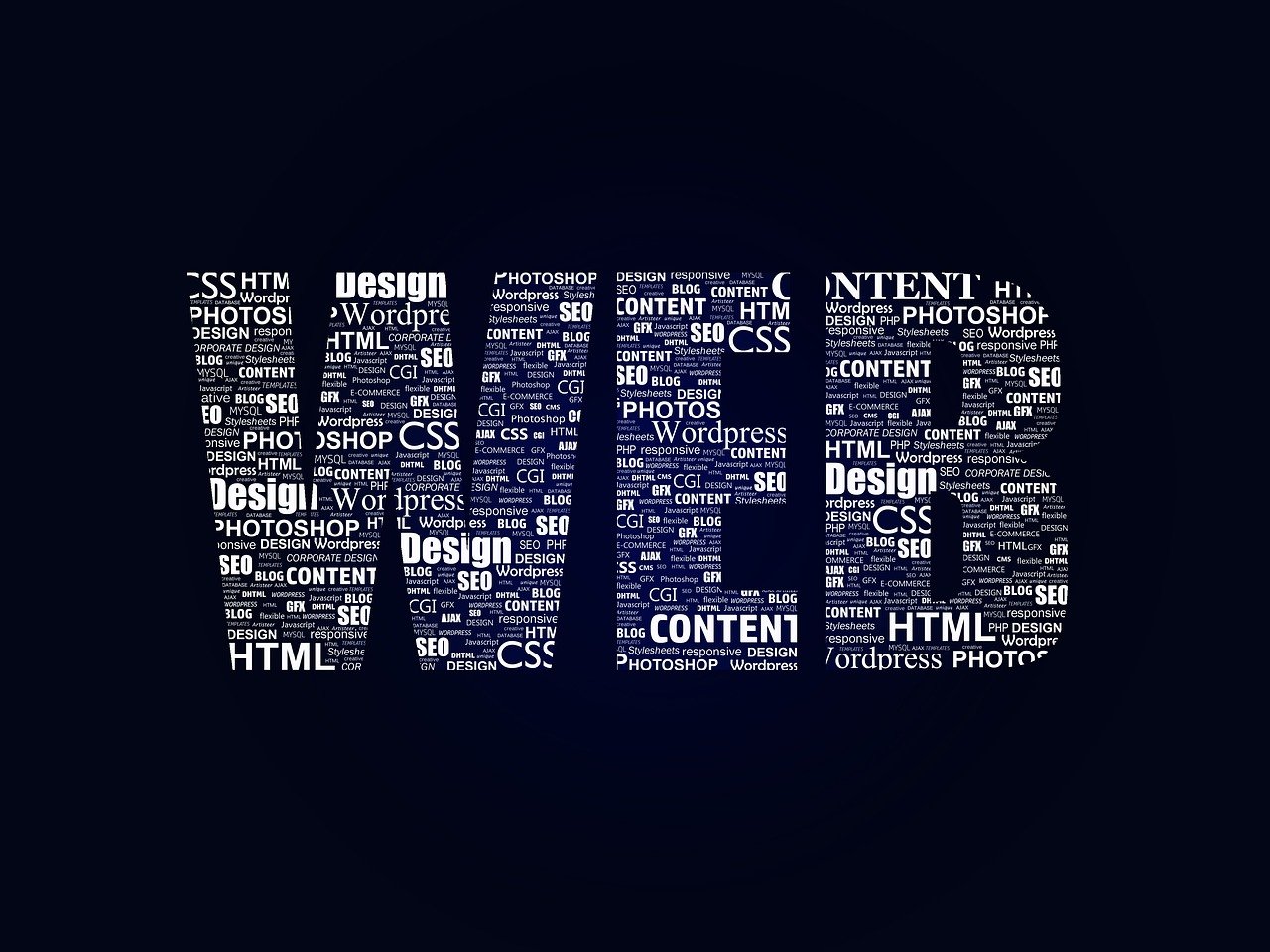First Impressions in the Digital Age
In today’s hyper-competitive business landscape, your website often serves as the first point of contact between your small business and potential customers. This digital first impression can make or break a visitor’s trust in your brand within seconds. For small businesses with multiple locations, establishing credibility online is even more crucial—customers need to feel confident in your professionalism and reliability across all branches.
A staggering 75% of consumers admit to making judgments about a company’s credibility based solely on their website design. Even more telling, 94% of first impressions are design-related. With stakes this high, your web design isn’t just about aesthetics—it’s a powerful trust-building tool that directly impacts your bottom line.
In this comprehensive guide, we’ll explore the essential web design elements that build trust and credibility for small businesses, particularly those with multiple locations. From visual hierarchy to security signals, you’ll discover actionable strategies to transform your website into a credibility powerhouse that converts visitors into loyal customers across all your business locations.
The Psychology of Trust in Web Design
Before diving into specific elements, it’s important to understand the psychological principles behind trust-building web design:
Consistency Creates Comfort
The human brain craves predictability. When design elements remain consistent across your website and align with established web conventions, visitors feel more at ease. For multi-location businesses, this consistency should extend across location-specific pages, creating a unified brand experience regardless of which branch a customer visits online.
Visual Appeal Signals Quality
Research consistently shows that aesthetically pleasing designs are perceived as more trustworthy and usable. This phenomenon, known as the “aesthetic-usability effect,” means that an attractive website subconsciously signals to visitors that your business is professional and attentive to detail.
Familiarity Breeds Trust
People naturally trust what feels familiar. Incorporating recognizable design patterns and navigation systems reduces cognitive load and increases comfort. When visitors intuitively understand how to navigate your site, they’re more likely to trust your business.
Essential Trust-Building Design Elements
1. Professional Logo and Consistent Branding
Your logo is the cornerstone of your visual identity. A professionally designed logo positioned prominently on your website immediately communicates legitimacy. Ensure your logo appears consistently across all pages, particularly on location-specific sections.
Trust-building tactics:
- Place your logo in the upper left corner (where eyes naturally look first)
- Ensure the logo links back to your homepage (a standard convention users expect)
- Maintain consistent color schemes that align with your brand identity across all location pages
- Use the same typography hierarchy throughout the site
Real-world example: A multi-location dental practice saw a 27% increase in appointment bookings after standardizing their branding across all location pages. They created a unified visual system while still allowing for location-specific information, creating both cohesion and relevance for local patients.
2. Clean, Professional Design
Cluttered, outdated designs signal neglect and unprofessionalism. A clean, modern aesthetic with ample white space helps visitors focus on your content and projects a polished, trustworthy image.
Trust-building tactics:
- Embrace minimalism with purposeful white space
- Implement a clear visual hierarchy that guides the eye
- Limit your color palette to 3-5 complementary colors
- Ensure all images are high-quality and professionally shot
- Maintain responsive design that works flawlessly on all devices
Real-world example: When a regional retail chain simplified their website design, removing unnecessary elements and creating a cleaner user journey, they saw their bounce rate decrease by 34% and average time on site increase by 2.5 minutes—with corresponding increases in location-specific page views.
3. Intuitive Navigation
Nothing erodes trust faster than a confusing website structure. Clear, logical navigation helps visitors find what they need without frustration.
Trust-building tactics:
- Implement a clear, descriptive main navigation menu
- Include a prominent “Locations” section for multi-location businesses
- Create an intuitive location finder tool for businesses with many branches
- Ensure your navigation works equally well on mobile devices
- Include breadcrumb navigation on deeper pages
- Make sure your search function delivers relevant results
Real-world example: A regional restaurant chain implemented an interactive location map with filtering capabilities, allowing customers to find the nearest location based on specific amenities (outdoor seating, private dining, etc.). This intuitive navigation feature increased location page views by 43% and boosted reservation conversions across all locations.
4. Fast Loading Times
Speed matters. Research shows that 53% of mobile site visitors abandon pages that take more than three seconds to load. Slow loading times signal unprofessionalism and create immediate frustration.
Trust-building tactics:
- Compress all images without sacrificing quality
- Minimize HTTP requests by consolidating files
- Utilize browser caching
- Consider implementing AMP (Accelerated Mobile Pages) for location pages
- Regularly test your site speed with tools like Google PageSpeed Insights
Real-world example: When a multi-location financial services firm optimized their website loading time from 4.2 seconds to 1.8 seconds, they saw a 28% decrease in bounce rate and a 17% increase in form completions across all location pages.
5. Clear Contact Information and Location Details
Nothing builds trust like accessibility. Prominently featured contact information signals that you’re ready and willing to communicate with customers.
Trust-building tactics:
- Include phone numbers, email addresses, and physical addresses for each location
- Add interactive maps for each location
- Display business hours prominently
- Consider adding live chat functionality
- Implement click-to-call features for mobile users
- Include location-specific social media links when applicable
Real-world example: A regional healthcare provider created dedicated location pages with prominent contact information, embedded Google Maps, virtual tours, and staff profiles for each clinic. This comprehensive approach resulted in a 32% increase in new patient appointments attributed directly to their website.
6. Security Signals and Privacy Assurances
In an era of increasing data breaches and privacy concerns, security indicators are non-negotiable for establishing trust.
Trust-building tactics:
- Display SSL certificates prominently (the padlock icon)
- Include trust badges from recognized security providers
- Feature a clear, accessible privacy policy
- Add testimonials about your commitment to data security
- Include GDPR compliance information if applicable
- Implement transparent cookie consent mechanisms
Real-world example: When a multi-location retail business added visible security badges and a simplified privacy policy written in plain language, cart abandonment rates decreased by 18%, and email newsletter sign-ups increased by 23% across all locations.
7. Social Proof Elements
Humans are inherently social creatures who look to others for guidance. Social proof on your website provides evidence that others have had positive experiences with your business.
Trust-building tactics:
- Feature authentic customer testimonials with photos and full names
- Display ratings and reviews (both overall and location-specific)
- Showcase industry awards and certifications
- Include client logos for B2B businesses
- Embed social media feeds showing positive customer interactions
- Add case studies demonstrating successful outcomes
Real-world example: A home services business with multiple locations implemented a location-specific review system that displayed verified customer reviews for each branch. This location-based social proof increased service bookings by 41% and helped their newer locations establish credibility more quickly.
8. High-Quality, Relevant Imagery
Generic stock photos can undermine trust. Authentic, high-quality images that accurately represent your business locations help visitors form realistic expectations.
Trust-building tactics:
- Use professional photography of your actual locations and team members
- Include virtual tours of physical locations when possible
- Ensure images properly represent the diversity of your customer base
- Add captions that provide context and reinforce messaging
- Optimize images for fast loading without sacrificing quality
- Use location-specific imagery that connects with local customers
Real-world example: A boutique hotel chain replaced generic stock photos with professional, consistent photography of each unique location’s rooms, amenities, and surroundings. This authentic approach increased direct bookings by 35% and decreased cancellation rates across their properties.
9. About Us and Team Sections
Humanizing your business builds emotional connections. Detailed “About Us” and team sections help visitors see the real people behind your brand.
Trust-building tactics:
- Share your authentic brand story and mission
- Feature team photos and bios, particularly for customer-facing staff
- Highlight your history and growth across locations
- Include information about community involvement and values
- Add video content introducing key team members
- Feature location-specific team information when relevant
Real-world example: A regional law firm created detailed attorney profiles for each office location, including professional photos, educational backgrounds, specialties, and personal interests. This humanizing approach led to a 29% increase in consultation requests from website visitors seeking location-specific legal assistance.
10. Consistent Content Quality
Typos, grammatical errors, and outdated information immediately damage credibility. High-quality, up-to-date content demonstrates attention to detail and expertise.
Trust-building tactics:
- Ensure all content is professionally written and error-free
- Update information regularly, especially for time-sensitive content
- Create location-specific content addressing local concerns
- Include a regularly updated blog with valuable information
- Offer downloadable resources that demonstrate expertise
- Maintain consistent tone and style across all content
Real-world example: A multi-location financial advisory firm implemented a content strategy that included both company-wide resources and location-specific financial guides addressing regional economic factors. This approach increased organic traffic by 47% and new client inquiries by 32% across all locations.
When Your Business Might Need Professional Help
While these strategies can be implemented in-house, businesses with limited resources or expertise may benefit from professional assistance. At POPNEST MEDIA, our team of specialists can provide dedicated web design and development support tailored to your multi-location business needs. Visit our homepage at popnestmedia.io to schedule a consultation with one of our experts.
Consider professional design assistance when:
- Your current website is more than 3-4 years old and hasn’t kept pace with design trends
- You’re expanding to new locations and need a scalable website structure
- Your analytics show high bounce rates or low conversion rates
- You lack in-house design or development expertise
- You need to implement advanced functionality like location finders or integrated booking systems
- Your website isn’t performing well on mobile devices
- You’re rebranding or repositioning your business in the market
The team at PopNest Media specializes in creating trust-building websites for multi-location businesses, with particular expertise in consistent branding, location-specific content strategies, and conversion-focused design. Our end-to-end approach ensures that your website not only looks professional but also performs at its highest potential across all your business locations.
Measuring Trust Impact: Key Metrics to Track
Implementing trust-building design elements is just the first step. To ensure these changes are having the desired impact, track these key metrics:
- Bounce Rate: Lower bounce rates often indicate increased visitor trust and engagement
- Average Time on Site: Longer visits typically signal higher engagement and trust
- Conversion Rates: Track location-specific conversion rates for appointment bookings, contact form submissions, etc.
- Return Visitor Percentage: More return visitors suggest increased trust and brand loyalty
- Reviews and Testimonials: Monitor the quantity and quality of customer feedback
- Heat Mapping: Use tools like Hotjar to visualize how visitors interact with trust elements
By regularly monitoring these metrics, you can refine your trust-building design strategy and make data-driven improvements.
Conclusion: Building a Digital Foundation of Trust
In today’s digital-first business environment, your website serves as the foundation of trust for your small, multi-location business. The design elements we’ve explored—from professional branding to security signals—work together to create a compelling trust narrative that reassures visitors at every touchpoint.
Remember that trust isn’t built overnight. It requires consistent attention to detail, authentic representation of your business, and an unwavering commitment to user experience across all your locations. By implementing the strategies outlined in this guide, you’re not just improving your website—you’re making a strategic investment in your business’s credibility and long-term success.
Ready to transform your website into a trust-building asset for your multi-location business? Start by auditing your current site against the elements we’ve discussed, prioritize the most impactful improvements, and begin implementing changes today. And if you need expert guidance along the way, schedule a consultation with our team at PopNest Media to discover how we can help elevate your online presence and build lasting trust with your customers.